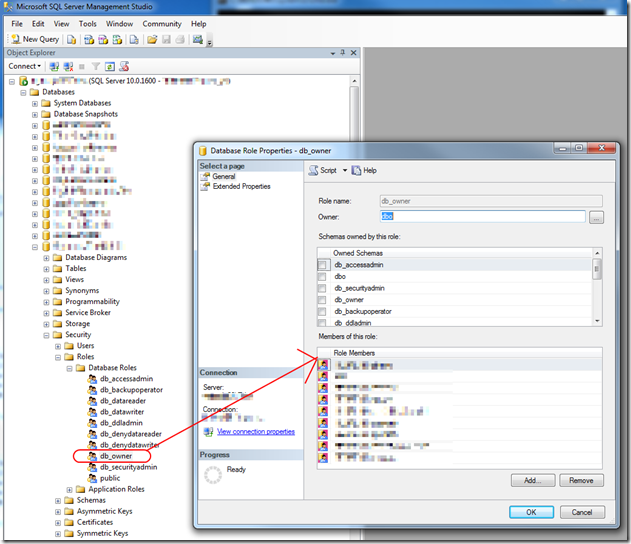I may as well post an update now that I’ve used IE9 for a couple weeks now. (Also, Dimitri hassled me about it.)
The verdict is that IE9 is a great improvement over IE8. In fact, I don’t even need to follow that up with a “but I’m still not going to use it because…” In fact, I use it about as often as I use Chrome now. I generally switch back and forth depending on which happens to be causing me trouble at any given time.
But to address my criteria:
1. Spell-check
Still absent, annoyingly. It’s 2011. Supposedly it can be included via some plug-in which was not immediately obvious when I tried to find it. If I open the “Manage Add-ons” window, I see nothing in the list that shows any indication that it’s spell-check-related. Even when I click the link to find more add-ons online, I’m directed to some pretty-but-unusable web site which allegedly should allow me to search for add-ons, yet when I click the Search button, it merely opens to an unusable tiled list of addons (none of which I need) with no search text field to speak of. I clicked Search, not Browse.
2. Tab-dragging/removal/insertion
Excellent, works well.
3. The ability to switch to another tab while the previous tab is loading/rendering content
Also excellent. I was really skeptical about MS getting this one in. It’s one of those features that rarely finds itself in a design spec, and yet is vitally important to user perception of performance.
4. More efficient URL auto-completion
It seems to work exactly as in Chrome now, which is excellent.
So there you have it. I still use both Chrome and IE, and I may lean toward Chrome but whenever it fails for some reason, I don’t hesitate to switch to IE. At any given time I seem to have tabs open in either browser. Oh, and having Windows 7 jump-list preview-whatever-you-call-it support is nice, too.